Samsung Galaxy S6 Verizon Wireless (SM-G920V) Latest Firmware G920VVRU4DRD2 Android Nougat 7.0 Flashing Guide and Download
Samsung has released a new firmware G920VVRU4DRD2 for Samsung Galaxy S6 Verizon Wireless (SM-G920V) with Android Nougat 7.0. Samsung Galaxy S6 is one of the flagships of the Galaxy lineup. This is an official update to make sure you get the new android nougat 7.0 running on your device. OTA update can be late but you can always manually flash the official firmware and use the device with the latest update from the carrier using our guide.
New updates make the device run smooth and even force new security patches. Latest firmware will ensure that your device is safe from latest threats. Firmware version G920VVRU4DRD2 will make your Galaxy S6 run Android Nougat 7.0. You must from time to time update your device with latest firmware and updates.
The firmware G920VVRU4DRD2 is only for Samsung Galaxy S6 Verizon Wireless (SM-G920V) and does not support any other device. You must check your device model number before you start the flashing process. Firmware is device specific and works only for the specific carrier device. This is the official firmware update from Verizon users for their Galaxy S6 device and will not work on other Samsung Galaxy S6 devices on other carriers.
Using Samsung Smart Switch
Updating your Samsung device or flashing can erase the data stored on the device. You should make sure to back your data to restore it back once you are done updating. Samsung recommends using Samsung Smart Switch to backup your device on your PC and get the restore point back after you connect your device post updating. It is the newer version of Kies as was called in the old days. Samsung Smart Switch is recommended for devices running Android 4.3 and above. It has all the tools necessary for your PC client of your device. You can manage updates, backups and other activities right from the tool.
Using Samsung Smart Switch has its own benefit, as it automatically makes sure you have the necessary drivers for update device. Odin is the best tool to manually flash the latest firmware on your Samsung device. Samsung Smart Switch can also help you update your device to the latest firmware automatically once a new update is available. You can get the tool for your windows PC as well as Mac.
How to Update Samsung Galaxy S6 Verizon Wireless (SM-G920V) to latest Firmware G920VVRU4DRD2 by OTA
OTA or Over the Air is the official update you receive from the manufacturer or carrier as a downloadable option on your phone. Generally, OTA updates are slower to reach the devices and take a lot of time to download and update the device.
Step 1: Keep your device charged to over 60%
Step 2: Backup your data
Step 3: Head over to setting and select About Phone
Step 4: Select Update Software option from About Phone Menu
Step 5: If you have an update available you will get an option to download the update
Step 6: Select OK and download the update on your device
Step 7: Wait until the device completes the update and reboots. The device can reboot a couple of times, it is usual and you should not interrupt the process.
After the phone reboots head over to the About Phone section in your setting menu and checks the latest Android Version to confirm the update.
How to Update Samsung Galaxy S6 Verizon Wireless (SM-G920V) Using the Samsung Smart Switch
Samsung Smart Switch is the official tool to backup, update or restore your Samsung devices. Previously it was called the Kies which got the new tool for new devices running Android 4.3 and above.
Step 1: Download the Smart Switch Tool for your PC if you have not downloaded it above
Step 2: Open the tool and connect your Samsung Device using the USB Cable to your Computer. If you are connecting the device for the first time, then it will ask permission on your device, click Ok. You need to update the device driver if your device is not recognized.
Step 3: If there is a new update available it will automatically download on the tool. Click update and it will side load your update to your device.
Step 4: It will take some time to update your device. Your device will automatically reboot once your update is downloaded to your device.
Step 5: You can set your preference to download the software every time a new version is available automatically on your PC. You can update your device once you connect to the tool.
How to Flash Samsung Galaxy S6 Verizon Wireless (SM-G920V) to latest Firmware G920VVRU4DRD2 Manually
Note: Flashing is only recommended if you know what you are doing. We take no responsibility if your device behaves improperly. Firmware is device specific and will not work with other devices. If you are not sure about Flashing, it is better to wait for official OTA updates.
These simple steps will help you update your Samsung Galaxy S6 Verizon Wireless (SM-G920V) to the latest firmware G920VVRU4DRD2 using the download links below specific to your carrier.
Step 1: Download the firmware .zip file from the link below that contains the official Firmware and extract it on your PC or Mac
Download Links for Official Firmware
|
|
Mirror 1
|
|
Mirror 2
|
|
Step 2: Download Odin from the Link
Step 3: Extract the Odin file downloaded and install it on your PC
Step 4: Reboot your Phone to download mode by pressing Home+ Power+ Volume Down buttons together
Step 5: Connect your phone to PC
Step 6: Open Odin and wait for a blue tick on Odin
Step 7: Select AP/PDA on the Odin and choose the firmware file you extracted earlier
Step 8: Uncheck the repartition option in the tool
Step 9: Click start and allow the flash to complete
Step 10: The phone will reboot automatically, if not enter into recovery mode and select factory reset option
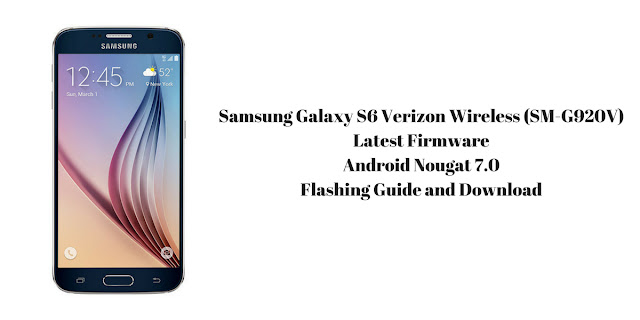
Comments
Post a Comment